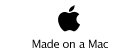Have something that we don’t? Got a different recording of the same concert?
We’d love to add your contribution!
We like to use BitTorrent to transfer files - it’s easy, fast, reliable, and restartable!
-
• Collect the files to upload into a single folder. (Folders inside that folder are fine!)
-
• Use your BitTorrent client to create a new Torrent.
-
•Make sure you add ‘bt.jmfan.com:6969’ as your tracker.
-
•Leave your BitTorrent client open, and send the .torrent file to: JM@JMFan.com. (It’s okay if your client returns error messages from the tracker -- it needs to be configured for your .torrent file.)
The server that hosts the archive will download your files, and your files will be checked and added during the next update!
Don’t want to use BitTorrent? Visit the folks at DropBox.com and sign up for 2GB of free storage. Upload a .zip file containing your submission, and then choose that file to be Shared. Then eMail the Public URL to JM@JMFan.com!